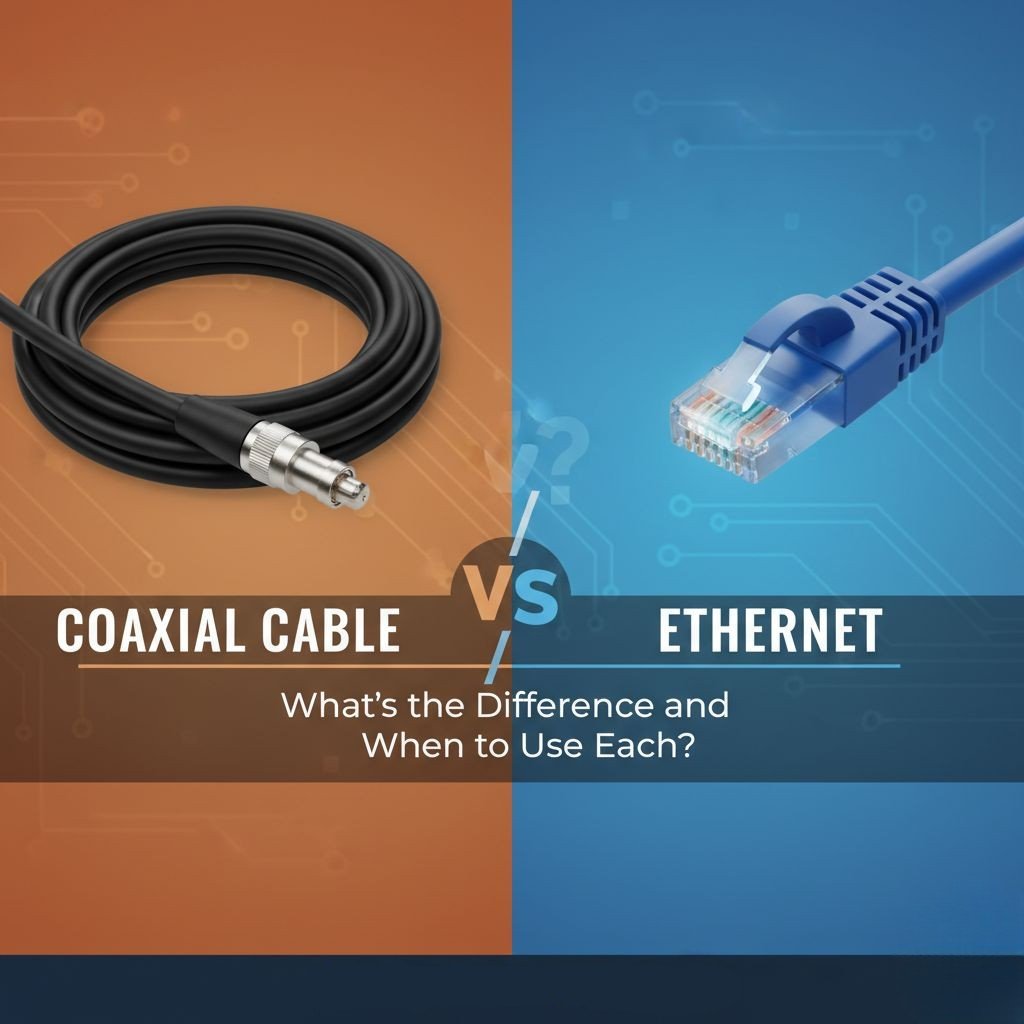Top 5 Mistakes to Avoid When Installing Ethernet Cables
Posted by
Author By Etekcables

Installing ethernet cables might seem straightforward, but improper installation can lead to poor network performance, connectivity issues, and costly mistakes. Whether you’re setting up a home office, expanding your business network, or upgrading your infrastructure, understanding common installation mistakes is crucial for ensuring reliable, high-speed connectivity. In this guide, we’ll explore the five most critical errors people make when installing ethernet cables and how to avoid them.
1. Using the Wrong Cable Type for Your Environment
One of the most common mistakes is selecting the wrong type of ethernet cable for your specific environment. Not all cables are created equal, and choosing the wrong one can result in poor performance or even cable failure.
Understanding Cable Categories
The category rating of your cable determines its bandwidth capacity and performance capabilities. Cat5e cables are suitable for basic networking needs, but if you’re looking for higher performance and future-proofing your installation, Cat6 cables offer better speeds and reduced crosstalk. For even more demanding applications, Cat6A cables provide superior shielding and can support up to 10 Gigabit Ethernet over longer distances.
Environmental Considerations
Your installation environment matters significantly. If you’re running cables outdoors, standard indoor cables won’t suffice. You’ll need weather-resistant options like Cat5e Outdoor UTP or Cat6 Outdoor UTP cables that can withstand temperature fluctuations, UV exposure, and moisture. For indoor installations in spaces like attics, plenums, or fire-rated areas, you must use plenum-rated cables. Cat6 Plenum UTP or Cat6A Plenum Shielded cables are fire-resistant and produce less toxic smoke if exposed to flames, making them essential for commercial buildings and code compliance.
Riser cables are another important consideration for vertical runs through building shafts. Cat5e Riser UTP and Cat6A Riser UTP cables meet specific fire-code requirements for these applications without the higher cost of plenum-rated options.
2. Exceeding the 100-Meter Distance Limitation
Ethernet cables have distance limitations, and exceeding them is a common mistake that leads to signal degradation and connection problems.
The Golden Rule
Standard ethernet cables are designed to operate reliably up to 100 meters (approximately 330 feet) from the source to the destination. Beyond this distance, signal loss and attenuation become significant problems, resulting in slower speeds, dropped connections, or complete network failure.
Planning Your Installation
Before installing your cables, measure your routes carefully and plan accordingly. If you need to cover distances greater than 100 meters, you’ll need to install additional network infrastructure, such as switches, repeaters, or access points. Using higher-grade cables like Cat6 or Cat6A can provide slightly better performance at maximum distances due to better shielding, but they don’t eliminate the fundamental distance limitation.
3. Poor Cable Management and Improper Routing
Haphazard cable routing isn’t just an aesthetic problem—it can seriously impact cable performance and lifespan.
Cable Bend Radius Issues
One of the most overlooked mistakes is bending ethernet cables too sharply. Ethernet cables have minimum bend radius specifications, typically around 1 inch (2.54 cm) for most cables. Exceeding this can damage the internal wires, causing signal loss or complete failure. Always route cables with gentle curves and avoid sharp bends at cable entry points.
Environmental Hazards
Routing cables improperly can expose them to physical damage, heat, and interference. Never run ethernet cables near electrical power lines, as this can introduce electromagnetic interference that degrades signal quality. Avoid placing cables in areas where they might be pinched, crushed, or exposed to excessive heat.
Implementing proper Cable Management solutions is essential. Cable trays, conduits, and organized routing systems keep your installation neat, protected, and compliant with building codes. Professional cable management also makes future maintenance and troubleshooting significantly easier.
Separation from Other Cable Types
Keep ethernet cables separated from other types of wiring. Security Cables and electrical wires should maintain proper distance to prevent interference. Similarly, avoid bundling too many cables together in tight groups, as this can trap heat and degrade performance.
4. Neglecting Proper Termination and Connection Quality
Poor termination is a silent killer of network performance. Many installers rush through the termination process, resulting in loose connections or improperly crimped connectors.
RJ45 Connector Standards
When terminating ethernet cables, follow the proper wiring standards (either T568A or T568B). Consistency is key—use the same standard throughout your installation. Improper pinout can result in reduced speeds or intermittent connection issues. Additionally, ensure that RJ45 connectors are properly seated and crimped with the correct tools and technique.
Testing Your Connections
Never assume your connections are good just because devices connect. Use ethernet testing equipment to verify that all eight wires are properly connected and functioning. This simple step can save you hours of troubleshooting later.
Wall Plates and Patch Panels
If you’re using wall-mounted ethernet ports or patch panels, ensure they’re properly terminated and securely mounted. Loose connections at these points are common culprits behind intermittent network issues.
5. Ignoring Environmental and Code Requirements
Failing to account for environmental factors and building codes is a mistake that can have legal and safety implications.
Plenum vs. Riser vs. Standard Cables
Many installers don’t understand the differences between plenum, riser, and standard cables. Plenum areas (spaces between ceiling tiles and structural elements) require fire-resistant cables. Using standard cables in plenum spaces violates fire codes and can pose safety risks. Similarly, riser-rated cables are required for vertical runs through building shafts. Choosing the right cable category is not just about performance—it’s about compliance and safety. Cat6 Plenum UTP, Cat6A Plenum UTP, and Cat5e Plenum UTP cables are specifically designed to meet these strict requirements.
Temperature and Moisture Considerations
If your installation includes outdoor runs or areas with significant temperature fluctuations or moisture, you need cables rated for these conditions. Cat6 Outdoor UTP and Cat5e Outdoor UTP cables are engineered to handle weather exposure, while standard indoor cables will deteriorate quickly in these conditions.
Local Building Codes
Building codes vary by location and may impose specific requirements for cable types, routing, termination, and documentation. Before starting your installation, consult with local authorities or a qualified network professional to ensure compliance.
Conclusion
Proper ethernet cable installation is fundamental to a reliable, high-performance network. By avoiding these five common mistakes—choosing the wrong cable type, exceeding distance limitations, poor cable management, improper termination, and ignoring environmental requirements—you’ll ensure your network infrastructure is robust and future-proof.
Whether you’re installing Cat5e Cables for basic needs, upgrading to Cat6 Cables for better performance, or deploying Cat6A Cables for demanding applications, taking the time to do it right pays dividends in reliability and longevity. Invest in quality cables, follow best practices, and don’t hesitate to consult professionals when needed. Your network will thank you.
Need help with your ethernet cable installation? Browse our comprehensive selection of Ethernet Cables including Cat5e, Cat6, and Cat6A options for every environment. Don’t overlook proper Cable Management solutions to protect your investment and ensure optimal performance.