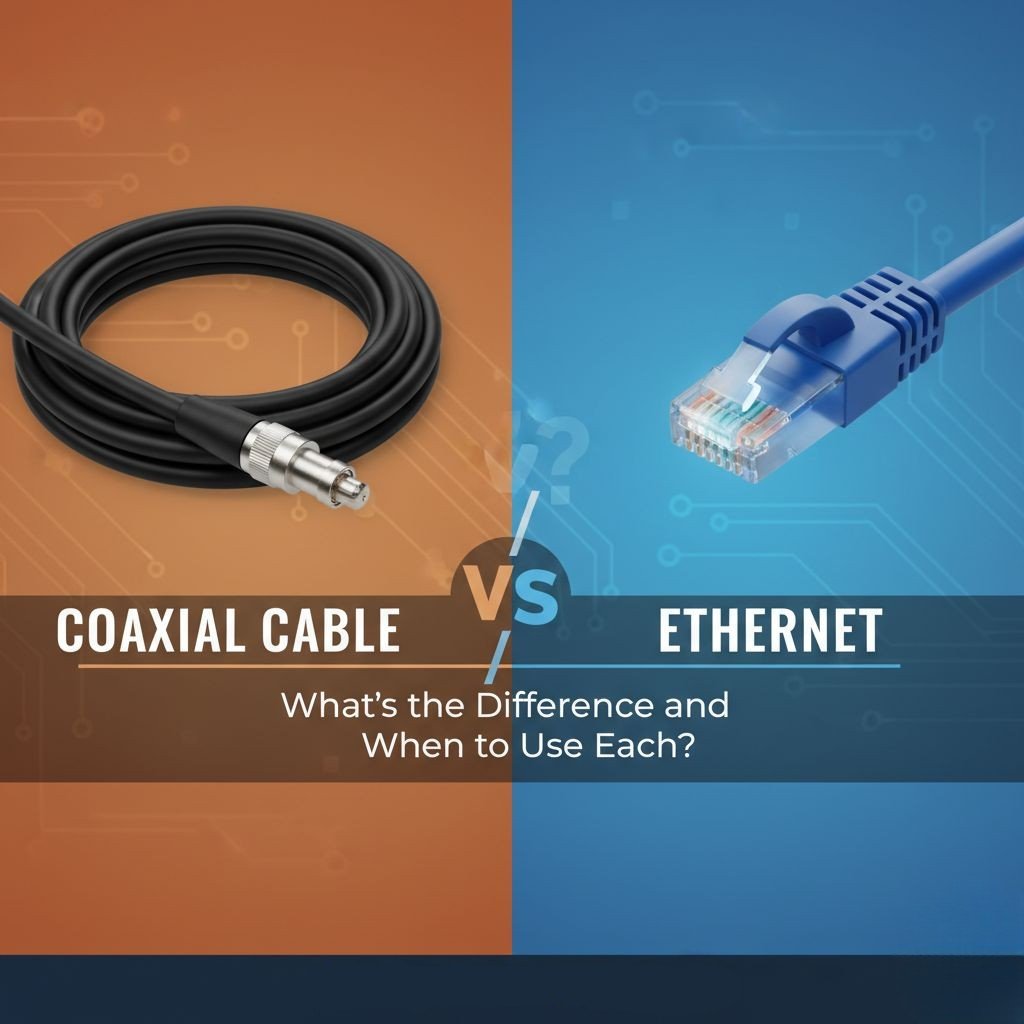What Does an Ethernet Cable Look Like? (EXACT Answer)
Posted by
Author By Etekcables

Whether you’re setting up a home office, a gaming rig, or just trying to boost your internet speed, you’ve probably come across the term Ethernet. And you might be asking yourself: What does an Ethernet cable look like? This question is more common than you’d think—especially with the rise of wireless technology where many folks never touch physical cables anymore.
From gaming to streaming and working remotely, internet connectivity plays a massive role in our daily lives. But when Wi-Fi isn’t enough, many turn to a more reliable alternative: the Ethernet cable. If you’ve ever asked yourself, “What does an Ethernet cable look like?”, you’re in the right place. In this article, we’ll break down its appearance, components, variations, and uses—so you’ll never confuse it with other cords again.
So, let’s clear up the mystery. In this comprehensive guide, you’ll discover how to recognize an Ethernet cable, its different types, what it’s used for, and how it differs from other common cords like phone or HDMI cables.
What is an Ethernet Cable?
Before diving into what it looks like, it’s essential to understand what an Ethernet cable actually is. An Ethernet cable is a type of network cable used to connect devices like computers, routers, switches, and gaming consoles to the internet or a local area network (LAN).
Unlike wireless connections, Ethernet provides a more stable, faster, and secure connection by transmitting data through a physical cable.
Basic Appearance: What Does an Ethernet Cable Look Like?
An Ethernet cable generally resembles a phone cable but is thicker and wider. Here’s a breakdown of its physical characteristics:
-
Shape: Long cylindrical cord, often round or flat.
-
Connector: Ends with a slightly wider connector called an RJ45 plug.
-
Color: Typically grey, blue, black, or yellow—but they come in various colors depending on usage or preference.
-
Size: Thicker than a telephone cable, roughly 6mm in diameter.
-
Click Sound: When plugged in, the connector clicks into place firmly.
What Does an Ethernet Cable Look Like in Different Settings?
Depending on where and how they are used, Ethernet cables can appear slightly different.
At Home
Typically, Ethernet cables run from a Wi-Fi router to your desktop, gaming console, or smart TV. You’ll find them either neatly managed with clips or tucked behind furniture. They’re usually Cat5e or Cat6, colored blue or black.
In the Office
In an office, you may see multiple Ethernet cables in server rooms bundled together or running through floor ports. Cables may be labeled and color-coded for different networks (e.g., blue for internet, yellow for VoIP).
In a Data Center
In data centers, Ethernet cables are often seen in organized bundles connected to patch panels and network switches. These are usually Cat6a or higher, shielded, and color-coded for structured cabling systems.
What Does an Ethernet Cable Look Like Compared to Other Cables?
Here’s a comparison so you can instantly recognize an Ethernet cable:
| Cable Type | Key Differences | Visual Cue |
|---|---|---|
| Ethernet | Larger plug, visible metal contacts (8), often flat or round cable | RJ45 connector |
| Phone Line | Smaller plug, 4-6 metal contacts | RJ11 connector |
| HDMI | Wider connector with no clip, used for video | Flat tip |
| USB | No visible internal wires, various shapes (Type A, B, C) | Rectangular plug |
Different Types of Ethernet Cables and Their Look
While the standard appearance is similar, the internal structure and labeling might vary based on the category (Cat) of the cable. Let’s look at some common types and what they look like:
Cat5 and Cat5e Cables
-
Look: Slim with minimal shielding
-
Labeling: Often marked “Cat5e” on the jacket
-
Usage: Supports up to 1000 Mbps, commonly used in homes
Cat6 and Cat6a Cables
-
Look: Slightly thicker than Cat5e, better shielding
-
Feature: Includes a separator inside to reduce crosstalk
-
Color: Varies, often with color-coded twisted pairs inside
Cat7 and Cat8 Cables
-
Look: Much thicker due to heavy shielding
-
Purpose: Used in data centers or for 10Gb+ connections
-
Special Note: May have GG45 or TERA connectors instead of RJ45 in some cases
| Category | Speed Support | Visual Traits | Typical Use |
|---|---|---|---|
| Cat5e | 1 Gbps | Thin, flexible | Home networks |
| Cat6 | 1-10 Gbps | Slightly thick | Office setups |
| Cat6a | 10 Gbps | Thicker, more shielding | High-speed needs |
| Cat7/8 | 10-40 Gbps | Very thick, often black | Server rooms, data centers |
Ethernet Connector: The RJ45 Plug
A key identifier of an Ethernet cable is the RJ45 connector on both ends. This transparent plastic plug has 8 metal contacts arranged in a row. It’s similar in design to a telephone connector (RJ11), but noticeably larger.
The RJ45 head has a small plastic tab that snaps into place when inserted into a device, helping to secure the cable.
Comparison Table: RJ45 vs RJ11
| Feature | RJ45 (Ethernet) | RJ11 (Telephone) |
|---|---|---|
| Number of Pins | 8 | 4 or 6 |
| Cable Thickness | Thicker | Thinner |
| Connector Width | Wider | Narrower |
| Use Case | Internet/LAN | Voice/Phone lines |
| Data Speed | Up to 10Gbps+ | N/A |
Ethernet Cable Colors: Do They Matter?
Technically, the color of an Ethernet cable doesn’t affect performance—it’s more about organization. For example:
-
Blue: Often used for general connections.
-
Yellow: Common for PoE (Power over Ethernet).
-
Black: For business networks or data centers.
-
Red: May be used for special servers or backbone connections.
However, inside the cable, the color of the tiny twisted wires (often orange, green, blue, brown with stripes) does matter—they follow industry wiring standards like T568A or T568B.
Different Types of Ethernet Cables and Their Look
Ethernet cables have several categories, each supporting different speeds and frequencies. Though they may look similar from the outside, internal specifications vary.
Popular Ethernet Cable Categories:
| Category | Max Speed | Max Frequency | Shielding | Common Use |
|---|---|---|---|---|
| Cat5 | 100 Mbps | 100 MHz | Unshielded | Legacy systems |
| Cat5e | 1 Gbps | 100 MHz | UTP/STP | Home/office use |
| Cat6 | 1-10 Gbps | 250 MHz | Shielded | High-speed setups |
| Cat6a | 10 Gbps | 500 MHz | Heavily Shielded | Data centers |
| Cat7 | 10+ Gbps | 600 MHz | Fully Shielded | Industrial |
From the outside, Cat5e and Cat6 may look almost identical. Cat6 is usually a bit thicker due to added shielding and insulation.
Flat vs. Round Ethernet Cables
Ethernet cables come in two physical shapes:
-
Flat Ethernet Cables: Easier to hide under carpets or run along walls. They’re flexible but might be more prone to interference.
-
Round Ethernet Cables: More durable with better shielding. Preferred for high-performance and long-distance connections.
When to Use Each:
-
Use flat cables for tight spaces or aesthetic cable management.
-
Use round cables for long runs or environments with electrical noise.
Shielded vs. Unshielded Ethernet Cables
Some Ethernet cables come with additional shielding to block electromagnetic interference (EMI):
-
UTP (Unshielded Twisted Pair): Standard for most home networks.
-
STP (Shielded Twisted Pair): Ideal for areas with heavy electrical interference.
To the untrained eye, shielded cables might look bulkier or have metallic foil inside the casing.
What Is Inside an Ethernet Cable?
Open up an Ethernet cable, and you’ll find four twisted pairs of wires. These pairs are color-coded and twisted to reduce interference. The twisting helps the signal remain clear, even over longer distances.
Wire Colors (T568B Standard):
-
Orange-white
-
Orange
-
Green-white
-
Blue
-
Blue-white
-
Green
-
Brown-white
-
Brown
These internal wires are responsible for carrying data between your devices.
How to Identify an Ethernet Cable Among Others
Sometimes it’s easy to confuse Ethernet with other cables like HDMI, coaxial, or USB. Here’s how to distinguish them:
| Cable Type | Visual Clues | Common Use |
|---|---|---|
| Ethernet | RJ45, 8 pins, rectangular plug | Internet, LAN |
| HDMI | Flat wide connector, no clips | Audio/Video |
| Coaxial | Round with metal pin & screw | TV, Modems |
| USB | Rectangular or oval plug | Power, Data Transfer |
Why Appearance Matters When Identifying Ethernet Cables
Knowing what an Ethernet cable looks like helps avoid compatibility issues. Plugging the wrong cable into a port could lead to connection errors or physical damage. For IT professionals, the ability to quickly identify cables by sight streamlines installations and troubleshooting.
Ethernet Cable Maintenance and Organization Tips
-
Label both ends for easier identification
-
Use cable clips or sleeves to avoid tangling
-
Inspect for damage regularly, especially at the RJ45 ends
-
Avoid tight bends that can degrade performance
Common Ethernet Cable Myths and Misconceptions
“All Ethernet Cables Are the Same”
False. Category, shielding, and build quality affect performance.
“Color Determines Speed”
Untrue. Color is a visual cue but doesn’t affect performance.
“Ethernet Is Obsolete Because of Wi-Fi”
Incorrect. Ethernet remains essential for stability, speed, and security—especially in professional environments.
Why Ethernet is Still Relevant
Despite the popularity of Wi-Fi, Ethernet remains the gold standard for stability and speed. For gamers, professionals, and streaming enthusiasts, Ethernet offers lower latency, consistent bandwidth, and minimal interference.
FAQs
What does an Ethernet cable look like?
An Ethernet cable looks like a thicker phone cable with a wider plug called an RJ45 connector. It’s usually round and comes in various colors like blue, black, or grey.
How can I tell if my cable is Ethernet or something else?
Check the connector. Ethernet cables have an 8-pin RJ45 plug that clicks into place. It’s wider than USB or phone connectors.
Is a LAN cable the same as an Ethernet cable?
Yes, LAN cable is just another name for an Ethernet cable used in local area networks.
Can I use any Ethernet cable for my internet connection?
Yes, but higher categories (like Cat6 or Cat6a) support faster speeds and better performance.
Do flat Ethernet cables work as well as round ones?
They work well for short distances and aesthetic purposes but may lack the durability and shielding of round cables.
How long can an Ethernet cable be?
For Cat5e and Cat6, the maximum effective length is around 100 meters (328 feet).
Conclusion: Is It Important to Know What an Ethernet Cable Looks Like?
Absolutely. Knowing what an Ethernet cable looks like helps you set up, troubleshoot, and upgrade your network more effectively. Whether you’re boosting your online gaming performance or improving your remote work setup, recognizing and choosing the right Ethernet cable makes all the difference.
So next time someone asks, what does an Ethernet cable look like?—you’ll not only have the answer, but you’ll also be the tech hero they didn’t know they needed.